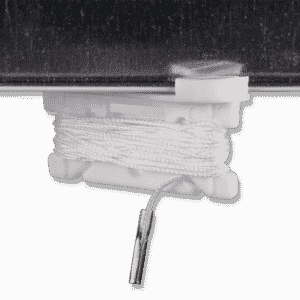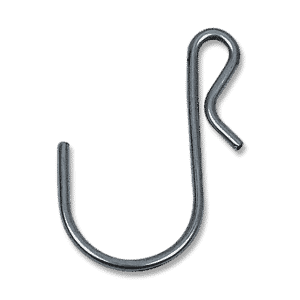UrbanTrapeze® In-Line Heavy Duty Hanging Panel Hardware
$2.95
Part #63-10002
In stock (can be backordered)
Categories: UrbanTrapeze® Products, Contractors' Industrial Fixture Hanging Hardware, Light-Weight Theatre Rigging Solutions, Sign Hanging AccessoriesDescription
Hang printed sign panels, acoustic sound barriers and other types of panels from the ceiling using the UrbanTrapeze® Heavy Duty Hanging Panel Hardware with a built-in cable adjuster and steel cable. Compatible with substrates up to 3/8″ (9.65mm) thick. The included nut and bolt insert through .28” (7.1mm) diameter pre-punched hole in substrate.
New Satin Chrome Finish!
Steel cable inserts thru the top of the hardware and exits from the side. Simply depress the top button to insert the cable and release the button to lock the cable in place. This keyless release provides easy push/pull adjustment when installing your ceiling display.
- Requires 1/16 inch (1.5 millimeters) 7 x 7 galvanized steel cable. Do not use on coated or painted steel cable. Compatible with stainless steel at reduced holding power.
- The safe working load should not exceed 35 pounds (16kg).
Measures 2.5 inches x .48 inch x .48 inch (6.4 cm x 1.2 cm x 1.2 cm).
Download a dimensioned drawing to assist in locating connecting holes in sign substrates.
How to Use Instructions For:
Drop Ceiling:
Attach our E-Z Twist-On Metal Ceiling Clip to any standard 1-inch ceiling grid. Cut 1/16″ steel cable to desired length. Run one end of steel cable thru the center loop of the clip. Form a loop and secure with a 1/16″ E-Z Aluminum Crimp or a UrbanTrapeze 1.5 cable adjuster. Depress the button on top of UrbanTrapeze Panel Mounting hardware and insert the loose end of the cable. Adjust to desired length then release button to lock cable securely in place and trim excess cable. Insert panel into opening of the mounting hardware and tighten nut and bolt.
Open Beam Ceiling:
Cut 1/16″ steel cable to desired length. String cable over a ceiling beam. Form a small loop and secure with a 1/16″ E-Z Aluminum Crimp or a UrbanTrapeze 1.5 cable adjuster. Depress button on top of Urban Trapeze panel mounting hardware and insert the loose cable end. Adjust to desired length then release button to lock cable securely in place. Insert panel into opening of the mounting hardware and tighten nut and bolt. Use these heavy-duty ceiling hooks for exposed beam hanging projects.
Finished Ceiling:
Insert two closed ceiling hooks with anchors into finished ceiling. Cut 1/16″ steel cable to desired length. Run one end of steel cable thru the ceiling hook. Form a loop and secure with a 1/16″ E-Z Aluminum Crimp or a UrbanTrapeze 1.5 cable adjuster. Depress button on top of Urban Trapeze panel mounting hardware and insert the loose cable end. Adjust to desired length then release button to lock cable securely in place. Insert panel into opening of the mounting hardware and tighten nut and bolt.
Part #63-10002